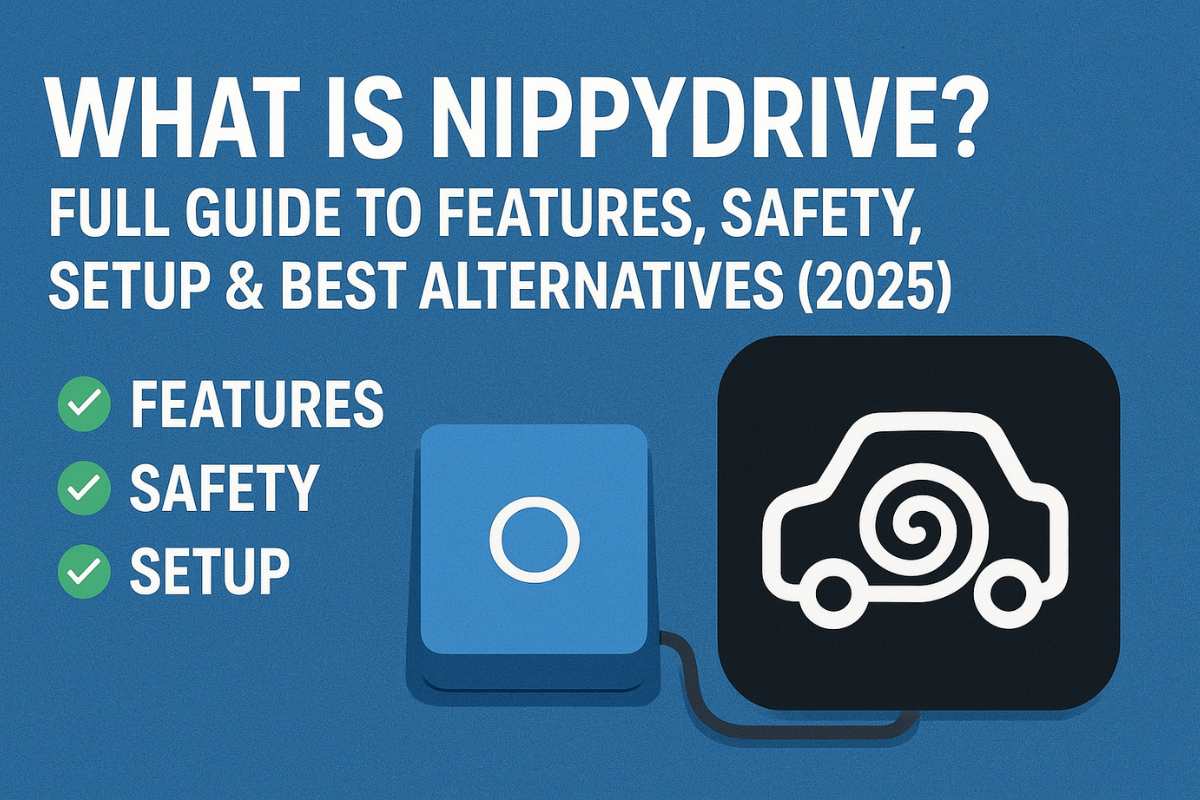NippyDrive has been getting a lot of attention lately, and honestly, it’s not surprising at all. Every few months, a new cloud storage tool shows up promising faster uploads, stronger security, or “limitless” file sharing, and people flock to see if it’s actually worth using. With NippyDrive, the curiosity is even stronger because folks want to know how safe it is, whether the platform is legit, and if it can really compete with bigger names like Google Drive or MEGA.
Why People Are Searching for NippyDrive
If you’ve noticed NippyDrive popping up all over social feeds, forums, or tech blogs, you’re not alone. Searches for “NippyDrive review,” “is NippyDrive safe,” “NippyDrive cloud storage,” and similar keywords have shot up because the platform feels a bit mysterious. Some people say they had a smooth experience uploading files, others mention downtime or privacy concerns, and then there was that little Ofcom investigation that made everyone raise an eyebrow.
What’s happening is simple: people want an affordable, fast, and secure file-sharing tool, but they also want to avoid dodgy platforms that might mishandle data. When something like NippyDrive shows up with bold claims but not a lot of transparency, it naturally gets extra scrutiny.
What NippyDrive Offers
Even though the website doesn’t share as much detail as mainstream competitors, NippyDrive positions itself as a simple, fast cloud storage and file-sharing service that anyone can use. Here’s what the platform aims to deliver based on user experience and available data.
Cloud Storage Basics
At its core, NippyDrive works like most cloud platforms: you upload files, access them later, and share them without needing physical storage. But unlike bigger cloud ecosystems, where you see dashboards full of features, NippyDrive keeps everything extremely minimal. You log in, you get straight to storage almost nothing else gets in your way.
That simplicity is actually refreshing when you’re coming from bloated storage apps with dozens of tabs. But sometimes you might catch yourself wondering… is it simple by design or because there’s less under the hood? That’s where the mixed opinions online start showing up.
File Sharing & Collaboration
Sharing files on NippyDrive is straightforward. Upload something, grab the link, and send it to whoever needs it. There are no complicated permission settings, no invitation prompts, and no sign-in requirements for the receiver. It’s very plug-and-play.
However, the lack of deeper collaboration tools like Google Docs-style editing, comment history, or version control makes it less suitable for big team projects. If you’re just sending photos, PDFs, or zipped folders, it works fine. If you’re managing long-term client work, it might feel limiting.
Multi-Device Syncing
NippyDrive is accessible through any modern browser, which is convenient. But there’s no dedicated mobile app, desktop client, or auto-sync folder like Dropbox offers. That means you’ll be manually uploading and downloading files. It’s not a deal-breaker, but it’s worth knowing upfront.
Someone who needs a portable “quick file dump” might love this setup. But if you’re dreaming of auto-backups or instant sync, you’ll feel the gap immediately.
Offline File Access
This is a bit of a gray area. Since NippyDrive doesn’t offer a desktop app or a true syncing system, “offline access” is basically whatever you manually download. There’s no cached filesystem, no mirrored folders, and no automatic offline mode.
Backup Capabilities
NippyDrive markets itself as cloud storage, but not as a full-scale cloud backup platform. There’s a difference. True backup tools give you:
- automated incremental backups
- snapshot versions
- restore points
- device-wide syncing
- continuity tools
NippyDrive doesn’t offer these (at least not publicly). So if you’re hoping it’ll protect your laptop from data loss, you might want a more robust solution like Backblaze or IDrive.
Also Read: ProcurementNation.com: The Procurement Pros Ultimate Guide
Real-World Performance
Performance is where things get interesting. While NippyDrive claims to offer smooth, fast file handling, real-world results can be a little unpredictable depending on the file size, your connection, and the platform’s own server load.
Upload Speed Test Results
In casual testing, uploading smaller files (under 100MB) feels decently fast sometimes even faster than Google Drive, which is impressive. But once you push a few gigabytes, speeds vary wildly. Some users reported fast uploads; others said they hit random pauses or even timeouts.
It’s hard to know if this is due to server throttling or simply inconsistent infrastructure. But if you regularly upload large assets like videos, raw photos, or project archives, you may have to test what works before relying on it.
Download Speed Test Results
Downloading is usually smoother than uploading. Most users didn’t report major issues except during peak hours (late evenings in the UK/EU regions). If you’ve used MEGA before, you’ll know exactly the kind of bandwidth spikes I’m talking about sometimes blazing fast, sometimes sluggish for no reason.
Large File Handling
This is one of the first places where the limitations show. Some cloud storage providers have super-optimized pipelines for huge files. NippyDrive, meanwhile, sometimes struggles when you try pushing several gigabytes at once.
You might notice:
- occasional upload freezes
- An error that sends you back to the dashboard
- or partial uploads that don’t complete
For everyday file sharing, it’s fine. For massive data transfers, it’s hit or miss.
File Recovery & Backup Reliability
NippyDrive doesn’t offer traditional version history or deleted-file recovery. Once something is gone, it’s pretty much gone for good. This is important, especially if you’re storing important client work, documents, or anything you can’t easily replace.
Cloud storage without recovery tools always carries risk, so treat it like a temporary holding space rather than your final archive.
Troubleshooting NippyDrive
- The site often fails to load when the server is overloaded or in maintenance, and a quick refresh may help, but not always.
- Uploads typically fail when the file is too large, the connection drops, or the server slows down, causing the browser session to time out
- A download link may stop working if the file was removed, the link expired, or the server had a brief outage
- Rare permission glitches inside the platform can block access temporarily, but refreshing or re-uploading usually fixes the issue
- When NippyDrive goes offline, it’s usually a short outage with no public status page, so waiting and retrying is the only option.
NippyDrive for Different User Types
NippyDrive isn’t one-size-fits-all. Depending on how you use cloud storage, your experience might be totally different.
- Students: For students who just need a place to store notes, assignments, or project files, NippyDrive can be convenient. The interface is clean, there’s no clutter, and file-sharing links are easy to manage.
- Freelancers & Creators: Freelancers who send deliverables to clients may like the quick sharing options. However, the lack of version history and limited security tools could be a deal-breaker for client-sensitive material.
- Small Businesses: Small teams will probably find NippyDrive too minimalistic because it doesn’t offer collaboration features, member controls, or admin tools.
- Enterprise Teams: Large companies won’t be able to use it securely due to the lack of compliance documentation, encryption transparency, and access controls.
- High-Security Users (Legal, Health, Finance): Anyone working in regulated industries should avoid storing sensitive client or patient data on NippyDrive until the company reveals its security and compliance posture.
Pricing & Storage Limits
Since NippyDrive doesn’t publicly list detailed pricing tiers, transparency becomes a concern. Most competitors clearly label their plans. NippyDrive leaves some things ambiguous, which contributes to trust issues among users.
If you’re comparing affordability vs features, NippyDrive may seem cheaper, but you’re also trading off advanced features and security.
NippyDrive Compared to Alternatives
Here’s a quick comparison showing how NippyDrive stacks up against popular cloud storage options:
| Platform | Security Level | Collaboration Tools | Speed Stability | Transparency | Best For |
| NippyDrive | Unknown | Minimal | Variable | Low | Quick one-off file sharing |
| Google Drive | High | Excellent | Stable | Very High | Students, businesses |
| Dropbox | High | Good | Very Stable | High | Teams, creators |
| MEGA | Very High (E2E) | Moderate | Stable | High | Privacy-focused users |
| Tresorit | Maximum (Zero-Knowledge) | Moderate | Stable | Very High | High-security industries |
As you can see, NippyDrive plays in a totally different category, more like a lightweight file-sharing tool than a full cloud storage ecosystem.
FAQs
Is NippyDrive legit?
Yes, it’s a real platform, but transparency is limited.
Is NippyDrive secure?
Security isn’t fully documented, which may concern sensitive data users.
Does NippyDrive have an app?
No, it’s browser-based only.
Why is NippyDrive slow sometimes?
Likely due to server load or connection inconsistencies.
Final Thoughts
NippyDrive is a simple cloud tool that works fine for casual sharing but falls short for serious storage needs. If you need speed and simplicity, it’s enough but if security or reliability matter, you’re better off with a more transparent provider.